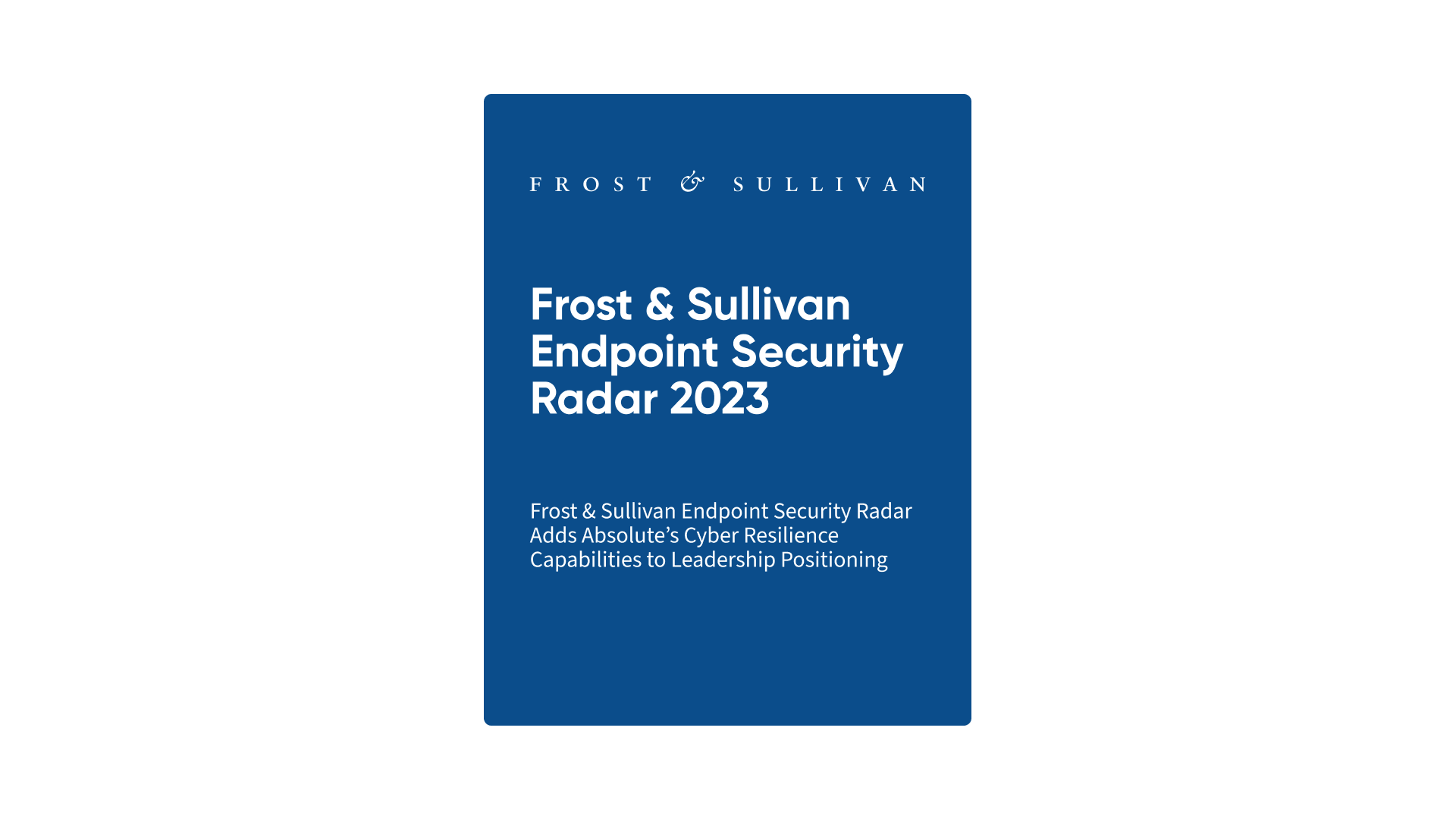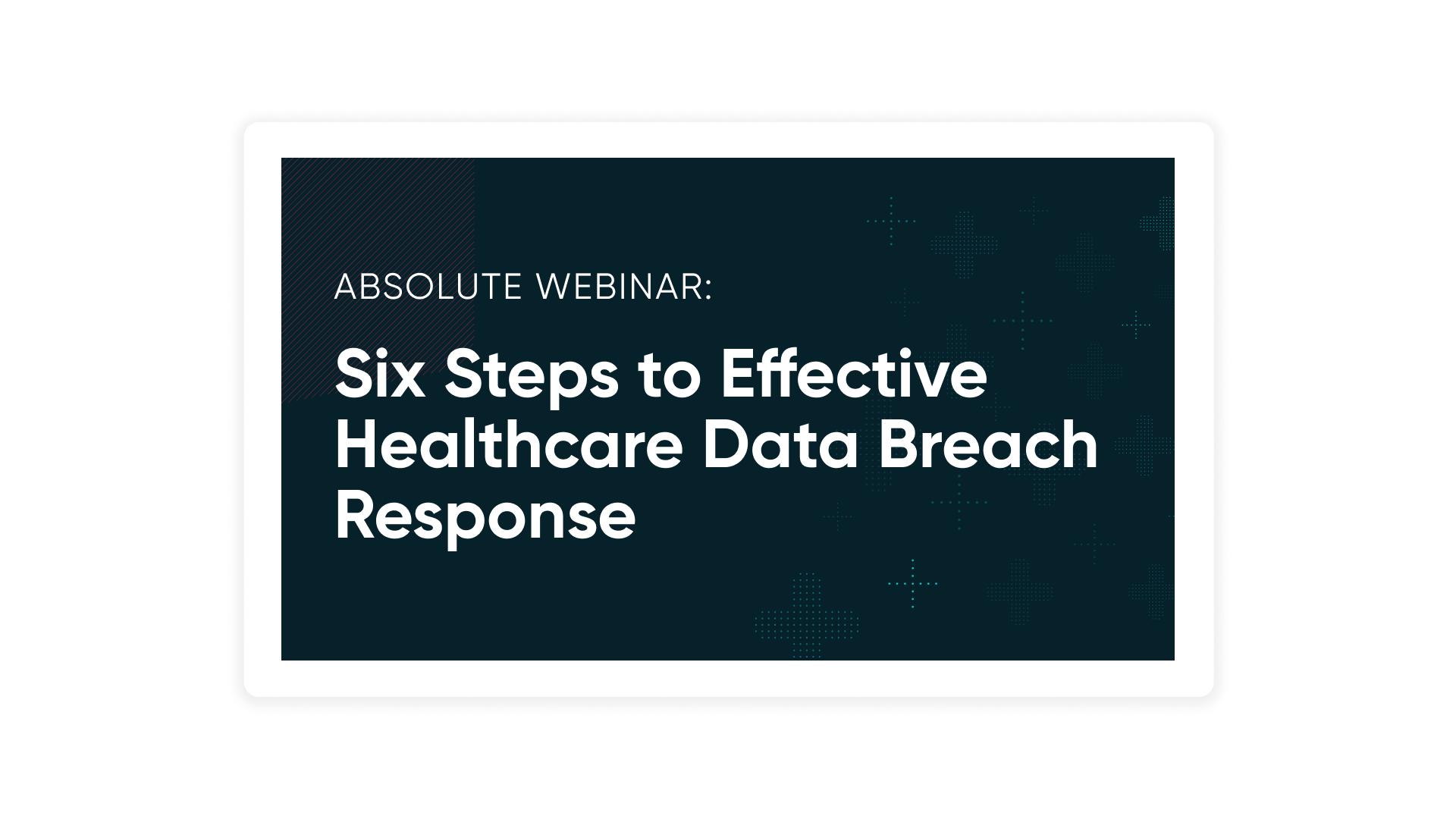The Absolute Platform
Foundational components that power Absolute products
In order to enable customers and ecosystem partners to address every Secure Endpoint and Secure Access use case, we’ve built a set of foundational components, which makes up the Absolute® Platform. Our platform leverages a cloud-based, secure multi-tenant architecture that is available across different regions.

Absolute Core Components

Persistence
Unique, patented technology embedded in the firmware of 600+ million devices that provides a secure, unbreakable, and always-on connection between the Absolute Platform and the endpoint.

Application Resilience
Monitors application health and automatically repairs and/or re-installs unhealthy third-party applications listed in the Application Resilience catalog to restore them to healthy operations.

Network Resilience
Monitors and automatically restores and optimizes unhealthy network connections so networked applications continue to operate without end user-impacting interruptions that would otherwise require manual application restarts, network re-connects, and/or re-authentications.

Intelligence
Provides reliable insights and intelligence from all of your endpoints to the network edge — on or off your corporate network. This allows for automated remediation and uncompromised user productivity.
Other Foundational Components
Web Console
The Absolute Console is accessible directly in your Web browser, no plugins necessary.
Mobile App
With the Absolute Mobile App, you can seamlessly manage your endpoints and secure access on the go.
Absolute Control Mobile App:
Rules and Policy Engine
Take advantage of the Absolute Rules and Policy engine for seamless automation, increased speed for rules enforcement, and overall faster response times.
Alerts
Receive alerts to speed up remediation actions and turn from a reactive to proactive approach.
Dashboards
With powerful dashboards, IT and security pros and managers get a complete and continuously updated view of all their endpoints and secure access related data.
APIs
Integrate device and secure access policy actions into your existing workflows, significantly improving the efficiency of your existing workflows and enhancing your automation capabilities.
APaaS SDK
Empowers ecosystem partners (e.g., ISVs) to take advantage of Absolute Persistence® and Application Resilience™.
Third-Party Integrations
Leverage complimentary third-party integrations with applications such as security information and event management (SIEM) as well as IT service management tools (e.g., ServiceNow™).
You can leverage these Absolute Platform components through our packaged products, APIs, and SDKs.
Featured Resources
Absolute Platform FAQ
The Absolute® Platform leverages a cloud-based, highly-available and secure multi-tenant architecture that is available across different regions. It’s comprised of a variety of foundational components that power Absolute product features that are being leveraged by the company’s enterprise customers and ecosystems partners (e.g., independent software vendors, original equipment manufacturers, or managed service providers) alike.
The Absolute Platform consists of three core components:
- Absolute Persistence Technology
Absolute Persistence® technology, a unique, patented technology is already embedded in over 600 million devices as a result of Absolute’s partnership with nearly 30 system manufacturers from around the world. Once activated, this technology is fiercely resilient and is the only solution to survive attempts to disable it, even if the device is re-imaged, the hard drive is replaced, or the firmware is updated.
No other technology can do this. Ultimately, it provides a secure, unbreakable, and always-on connection between the Absolute Platform and the endpoint, allowing you to gain unprecedented real-time visibility, control, and remediation capabilities.
- Absolute Resilience Technology
The Absolute Platform utilizes two types of patented Absolute Resilience™ technology to ensure that mission-critical applications remain healthy and operational and to provide end users with the most productive, as well as optimized remote access experience possible:
- Application Resilience™: Monitors mission-critical applications’ health and behavior; detects if missing, corrupted, or not running; and automatically repairs or re-installs components when necessary – without requiring human intervention. Application Resilience ensures security controls are working as expected and provides optimal user experience by fixing unhealthy applications. Currently more than 60 mission-critical applications are enabled for Application Resilience and more are being added frequently.
- Network Resilience™: Monitors and automatically, as well as transparently restores and optimizes unhealthy network connections so networked applications continue to operate without end user-impacting interruptions that would otherwise require manual application restarts, network re-connects, and/or re-authentications. Network Resilience allows for superior connectivity and reliability, allowing end users to focus on their tasks and not network behavior.
- Absolute Intelligence
Absolute ensures a digital tether to each device remains intact, providing you with reliable insights and intelligence from all of your endpoints to the network edge — on or off your corporate network.
Hundreds of data points are gathered and served up as insights, providing guidance on utilization, health, security and compliance posture, as well as a unified view into the entire end user experience. Applying AI-based risk assessment and user entity behavior analytics lets you go beyond the monitoring of resources and applications, allowing for automated remediation and uncompromised user productivity.
Other foundational components of the Absolute Platform that enable the Absolute Secure Endpoint™ and Secure Access™ products are as follows:
- Web console
- Mobile app
- Rules and policy engine
- Alerts
- Dashboards
- APIs
- Application Persistence-as-a-Service SDK
- Third-party integrations (e.g., SIEM, ITSM)
Customers can leverage the Absolute Platform components through Absolute’s packaged products, APIs, and SDKs. The result will be rapid innovation. The Absolute Platform is always included in the product package of choice.
Like what you're hearing?
We’d love to show you how Absolute can secure and empower your organization.
Looking for more information? Join a product overview webinar
Not ready for a demo? Have some questions?